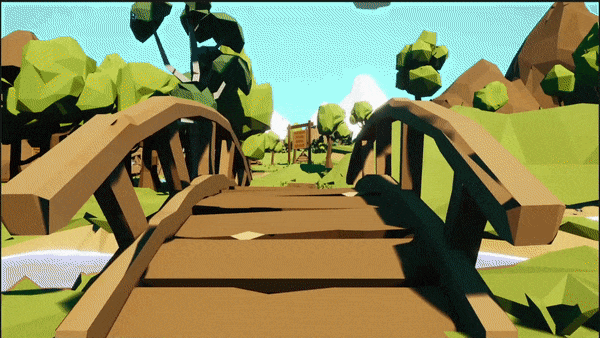Wizard Takeover Gameplay Preview
Wizard Takeover was created for my Final Year Project at Staffordshire University. This is a solo project where I had complete freedom on everything. I specialized on the gameplay mechanics for this project, however, I do undertake some level design work for 9 areas of the game and I do some UI work. The UI in the game feature some of the most important elements of the project, such as quests and dialogue
Game High Concept
Wizard Takeover tells the story of a person who lives in a town where a Wizard has taken control. This person decides to take the responsibility of finding and killing the Wizard.
The player must venture through the town, kingdom, caves, and volcanic islands to find clues in order to catch and kill the Wizard.
Game Description
Wizard Takeover is an adventure game driven by quests, dialogue, and exploration around a town, a kingdom, a cave, and a volcanic island. Each area has a different part of the story to tell, and each area connects to another area. For example, the town connects to the Kingdom and the Cave, the Kingdom connects to the town and the volcanic island, and the island connects to the kingdom and the volcano.
The player volunteers to find and kill the Wizard that is invading the land. To do this they must equip themselves with a sword and a shield, talk to people who have seen the Wizard, find some clues regarding where the Wizard's lair might be, and fight monsters.
The player must fight three types of monsters before finding the Wizard's lair. They must fight a Demon who shoots fireballs, an Orc who stomps when the player gets close to them, and a mutant who punches the player when they get close to them.
When the player finds the Wizard's lair, they must dodge the Demon's fireballs and the Wizard's magic projectiles. The Wizard gets all of their powers from four crystals, the player must destroy each one to defeat them. Each crystal takes off 25% of the Wizard's health.
Game Highlights (What I Worked On)
Mechanics
Quest System
The quest system is the way the player progresses through the game. There are 8 quests in Wizard Takeover, each with multiple objectives. This quest system utilizes the game instance in UE5 to make it easier when entering new levels. Different quests need to be completed for different areas.
For the Quest Log, I use a widget to check which quest the player is on by referencing the game instance and the text changes depending on the quest. The objectives text change to red once completed.
Dialogue System
The dialogue system uses a maximum of four NPC messages and four responses per message. The responses have the ability to go to any of the four messages. For example, response 1 can go to message 2, response 2 can go to message 4, and message 3 can exit the dialogue.
The dialogue UI was made in Photoshop and the same UI is used for the cutscenes when different characters are talking.
The dialogue can be set to only talk once and activate a quest if necessary.
Enemies
There are four enemies in this game, a Mutant using Melee to attack, an Orc using stomping to attack, a demon using a fireball projectile to attack, and a Wizard (Boss) using a magic projectile to attack.
The enemies that move (Mutant and Orc) use a behaviour tree to control their patrolling movements, the player sensing, and attacking when the player is seen by the enemy.
The other two enemies (Demon and Wizard) don't move and just use simple collisions to detect the player and start shooting projectiles.
Game Highlights (What I Worked On)
UI/UX
3D Spatial Main Menu
The Main Menu is shown in a separate level with a whole small town environment. Each section of the Main Menu are on separate signs around the area. This effect is achieved using different camera components and blending between them.
The options menu uses animations to show different parts of the menu. The options menu also uses console commands to apply the different settings.
Pause Menu
The Pause Menu works the same as the main menu, but in a 2D form and without a credits screen. The options menu uses a scroll component to show all of the buttons in the sub-menu.
I use an animation to show the pause menu, I wanted a bounce effect for the sign to give it a fun and cartoon-like feel, keeping in the style of the whole game and also making it a bit different.
Character Creation
As soon as the player clicks the play button, they are taken to the character creation level. Thanks to the modular player pack that I am using for this game, I am able to make the user customize their character's look and clothing.
When the player clicks start, this character data is saved and is loaded in each of the level blueprints for the game.
HUD
There are multiple widgets used in the Master HUD widget:
Health Bar
Tutorial Tips Popups
Objective Complete Popup
Quest List
New Quest Indicator
E to Interact Popup
Putting all of these widgets in one makes it easier to add them to the screen as I only have to add one widget to the viewport and then just referenced each one from that create widget node. I would set the visibility of each widget in the Master HUD if I wanted to remove them from the screen.
Game Highlights (What I Worked On)
Level Design
Main Town
The Main Town needed to be quite big for exploration purposes and there are multiple locations for quests in this level.
The Main Town is connected to two areas, the Cave which is under the well, and the Kingdom which is through a tunnel.
Kingdom
The Kingdom needed to be very large, not just for exploration, but for one quest in particular where the player must look around the Kingdom for four different paper clues.
Also, the castle needed an interior for the Meet the King and Queen objective and cutscene, and the celebration cutscene.
Cave
This area didn't need to be big as the main purpose is to fight three enemies after the Wizard spawns them in. It had to be big enough to scatter four paper clue pickups around.
Volcano
The volcano had to be a big open area to fit a lot of enemies and have enough random locations for the Wizard to teleport to and shoot at the player from. It also had to be large so the four crystals are spaced apart, making it more difficult for the player to reach them.
Main Menu
This didn't need to be too big as it is just for the main menu, but there did have to be four main areas around this level, one for the main menu sign, one for the options sign, one for the credits sign, and another for a house that the camera goes into when the game starts.
Character Creation
As the camera is stationary throughout this level, the area just needed to fit around the peripheral vision of the camera.
Game Highlights (What I Worked On)
Cutscenes - Made In UE5’s Sequencer Tool
Wake Up
Description of Cutscene
The player wakes up in their home and notices the sky change from a sunny blue sky to a cloudy grey sky very quickly. The player leaves their house to see what is going on.
Camera and Shot Use
This cutscene uses multiple camera shots with some stationary but in different locations. One camera shot sweeps through the window to point to the clouds. I use a Move Component To node to make the player walk out of the house.
Wizard Entrance In Town
Description of Cutscene
Wizard appears in a tornado telling the locals that he is taking over the town. The Wizard then changes the statue to a statue of himself. Someone shouts to the wizard saying that the Royal Knights will take him down, the Wizard shows a projection of the Kingdom revealing all of the Knights have been killed. The Wizard disappears.
Camera and Shot Use
This cutscene uses multiple camera shots with all of them stationary but in different locations. I created a tornado particle and a teleport particle for the wizard and a portal effect to show the images of the dead guards.
Meeting King and Queen
Description of Cutscene
The King and Queen explain the situation and express their gratitude towards the player. They say that the player can go to the weapon vault and pick the weapon that they want.
Camera and Shot Use
This cutscene uses multiple camera shots with the cutscene starting with a stationary camera showing the door open, then a camera pans across the throne room following the player's movements. Finally a back and forth camera shot showing the King and Queen when the are talking, and an over the shoulder shot showing the player when they are talking.
Wizard Entrance In Cave
Description of Cutscene
Wizard appears in front of the player floating and laughing at the player because they thought the Wizard would hide in a small cave under the Main Town. The Wizard then shoots magic on the floor, spawning some monsters. The Wizard disappears.
Camera and Shot Use
This cutscene is very similar to the town entrance cutscene in the way that all of the cameras are stationary but in different locations and I use the tornado and teleport particles.
Ship Leaving Kingdom and Arriving at Island
Description of Cutscene
Shot of the boat leaving the Kingdom Area to go to go to the Island and shot showing boat arriving at the Island.
Camera and Shot Use
This is two separate cutscenes. Both are stationary cameras pointing at a dock.
Wizard Entrance In Volcano
Description of Cutscene
The Wizard has been found inside of the volcano flying around. The cutscene reveals four crystals that power the Wizard. This should give the player a hint that destroying these would hurt the Wizard.
Camera and Shot Use
Camera starts stationary, showing the Wizard talking, then the camera flies to the crystal behind them. Three more stationary cameras show the other three crystals before going back to the Wizard to show them teleporting away.
Wizard Death
Description of Cutscene
The Wizard has been killed, but before they die, they spawn a portal for the player to go back to the Kingdom.
Camera and Shot Use
Panning camera showing the Wizard falling out of the sky, stationary camera then shoots the portal to the Kingdom appearing.
Celebration At The Castle
Description of Cutscene
The player and the Royals celebrate the land being free from the Wizard by having a massive feast.
Camera and Shot Use
Multiple panning cameras showing the whole banquet room and all of the people celebrating. Two final stationary cameras shoot the King and Queen and then the player sitting down at a table.